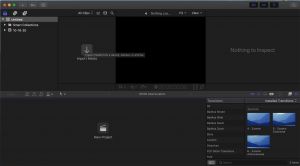How to add your date & time stamp in your video with Final Cup Pro X.
Or
FCPX Like a boss! (A Private Investigator Boss!)
So every few months things change on you from your software or your devices like your camcorder etc. and now you’re having difficulties with adding your date & time stamp. Or you simply want to catch up with the times! I strongly recommend Final Cut Pro X if your semi tech savvy. This software took my video to the next level. There are a few caveats; the software is only good for Mac, the processing time is going to rely on your machine’s ability to crunch video etc.
So with that being said, let’s get started. Download and open final cut pro. Then start a new library. Second, you should start and a new project. I usually use a claim number, file number or my subjects last name for ease of use. Now you’re ready to begin.
Click the image to watch our video:
Take you camera or SD card and drag the video to your external hard drive. Once transferred, remove your device/SD card. At this stage, I would recommend deleting all of your downloads, cache out of your library, and empty out your trash. This will free up space on your machine. This is vital when exporting. If you have a lot of video and you know your machine doesn’t have much hard drive space, I would work in batches. (and again, delete FCPX library backups, cache & trash for space. It is a few extra steps but the last thing you want is your video freezing up because you don’t have enough disk space.)
Now, select and drag your video into the lower time line. The video will drop and in numerical order. Let’s select all {Command + A} and then head to the top left and find “clip” and in that drop down, select “detach audio.” You will see your Audio will detach from the video into a new green field in the time line. Select all audio files and hit the delete button. No more audio flubs or worries! Lord only knows what you’ve said while you were twisted like a pretzel and trying to shoot video!
Now that the audio is out of the way, I suggest a quick glance over your video and if you have some unnecessary long clips without the subject or maybe some unnecessary time shots, I’d recommend cutting the few clips or cut longer ones down.
Finally we can work on the date & time!
Go to your TITLES! (upper left of the FCP window) Select the “T” 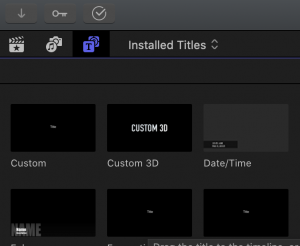 Once the titles pop out, locate the “Date/time” title. You can simply select it and drag it just above the video clips. Sadly, you have to adjust it to fit the length of the video clip. And you’ll need to do this to every video clip. However to save you some time, you can use “hot Keys” to copy & past the Date/Time over the video clips. (Command & C and to paste, you use Command & V).
Once the titles pop out, locate the “Date/time” title. You can simply select it and drag it just above the video clips. Sadly, you have to adjust it to fit the length of the video clip. And you’ll need to do this to every video clip. However to save you some time, you can use “hot Keys” to copy & past the Date/Time over the video clips. (Command & C and to paste, you use Command & V).
If you know your video is going to court I would stop here, review the video and if all is well, export it. (Upper right corner; small box with an arrow)
KISS method folks! Nothing fancy or applicants attorney will make it look like you’re a video production expert and that you’ve “edited the video.
Stay away from the word “edit.” You only imported the video, used the software for the date & time stamp. If you had to cut the video I would keep two versions; long & short. When in court you can say you’ve cut the video down to save the court “your honor’s time” and you have the full version for everyone if need be.
I hope this helps and Happy Hunting.
Admin
If you have any suggestions on how we can improve FYI or for our next article. Please email us at admin@findyourinvestigator.com.
*How to get military records for free, turn-around time and what is available?*
This question comes up frequently, and A few things have improved – one area that
hasn’t is their response. Although frequently recorded with the Clerk &
Recorder (or similar) DD214s are considered confidential and available only
to the veteran – spouse or other next-of-kin cannot receive a DD214.
However, the near equivalent information is available from the Official
Military Personnel Files (OMPF); see below.
The address is – National Personnel Records Center, 1 Archives Dr., St.
Louis, MO. 63138
The main customer service number is – (314) 801-0800
The request fax number is (314) 801-9195
Veterans, and spouses of deceased veterans, can request these records
online. The start page for all requests is
http://www.archives.gov/st-
requests cannot be emailed, only faxed or mailed.
The form required is SF-180 and veterans can order online at
http://vetrecs.archives.gov.
Once you have sent your request, you can email mprstatus@nara.gov or call
the customer service number.
How long might this request take? Requests now are expected in Feb 2015 –
about 12 weeks / 3 months! If you have a deadline date, please send in a
statement stating the dateline date and urgency and fax it to our emergency
fax number (314) 801-0764 and they will try to send the records when you
need them.
The public has access to certain military service information without the
veteran’s authorization or that of the next-of-kin (*the un-remarried widow
or widower, son, daughter, father, mother, brother or sister*) of deceased
veterans. Examples of information which may be available from Federal
(non-archival) Official Military Personnel Files (OMPF) without an
unwarranted invasion of privacy include:
– Name
– Service Number
– Dates of Service
– Branch of Service
– Final Duty Status
– Final Rank
– Salary *
– Assignments and Geographical Locations
– Source of Commission *
– Military Education Level
– Promotion Sequence Number *
– Awards and decorations (eligibility only, not actual medals)
– Photograph
– Transcript of Courts-Martial Trials
– Place of entrance and separation
*If the veteran is deceased:*
– Place of birth
– Date and geographical location of death
– Place of burial
*Items rarely available in the records we maintain.
*FOIA and Official Personnel Folders (OPF)*
Most information in a Federal (non-archival) Official Personnel Folder
(OPF) is not releasable to the general public without the written consent
of the individual whose record is involved. The Freedom of Information Act
does allow, however, for certain information to be released without the
individual’s consent. The Office of Personnel Management (OPM) has
determined that the following information can be released to the public:
– Name
– Past and present positions
– Past and present titles
– Past and present salaries
– Past and present grades
– Past and present job locations
—–
*Dean A. Beers, CLI, CCDI and Karen S. Beers, BSW, CCDI*
Cheyenne WY Licensed Private Investigators (No. OL-15-31146)
Board Certified Legal Investigator / Expert Consultant (national)
Board Certified Criminal Defense Investigators
Certified in Medicolegal Death Investigations / former Deputy Coroners=
*Associates in Forensic Investigations, LLC*
A Rocky Mountain West Agency
Expert Consultants and Legal Investigators
Personal Injury, Negligence & Death in Civil, Criminal and Probate
Litigation
WY – (307) 222-0136 Office and (307) 222-0138 Fax
CO – (970) 480-7793 Office and (970) 480-7794 Fax